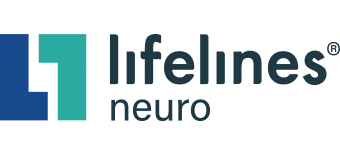Protecting Your Home Wi-Fi from Hackers
By Rafael Garrido, Chief Information Security Officer
For Cybersecurity Awareness month, read his previous article on how to protect your organization from ransomware here.
Don’t let hackers in your home
In a Covid world, many of us find ourselves working from home and relying on our internet service more than ever. What if I told you that by following a few easy steps, you could improve the security of your home network to keep you and your family safe? Whether you lease a Wi-Fi router from your internet service provider (ISP) or you purchased your own, making the following changes is fairly straightforward and can really up your defenses.
Before you make any changes, you will need to be able to connect to your Wi-Fi router. The easiest way is to point your favorite web browser to the specific IP address documented in your device’s manual or device label (example https://192.168.1.1). However, some manufacturers offer a mobile app that can be used as well.
Here’s how to protect your home wifi from hackers
Once you are logged in, you are ready to complete the following steps:
Change the default administrator password: If you are leasing your Wi-Fi router from your ISP, you may be able to find the default password by checking the label on the side or back of the equipment. If you purchased your own, it is likely shipped with a common generic password. Regardless of the scenario, the goal is to change the password to a unique, strong password, so only you have access to it.
Secure your WiFi network: Configure your Wi-Fi network (typically referred to as SSID), so it has a unique, strong password as well. This will help ensure that only people and devices you trust can join your home network. Password managers like LastPassword or OnePassword can be handy to help you create and track strong passwords for all of your accounts.
Update your firmware: If you are using your own Wi-Fi router, check to make sure there are no firmware updates available. Running the latest firmware version helps ensure your device is as secure as possible with the latest security options. If available, you may want to consider configuring your Wi-Fi router to automatically update your firmware. Note: consider getting a new Wi-Fi router if your current one is no longer supported by the manufacturer. No support means no future patches for vulnerabilities
Take These Additional Steps
Separate your Wi-Fi Network: Most Wi-Fi routers today are capable of hosting a guest network; which can act as a virtually separate network. This allows you to use your primary network for your trusted devices, such as your computer, smartphone, or tablet devices; and the guest network for untrusted devices belonging to guests visiting your house or perhaps even your work computer. Devices connected to a guest network cannot see or communicate with any of the devices connected to your primary network.
Update your DNS settings: DNS is an internet-wide service that converts the names of websites into numeric addresses. It is what helps ensure your computer can connect to a website when you type in the website’s name. Your Wi-Fi router will typically be configured to use the DNS server addresses provided by your internet service provider. However, these can be updated to improve privacy and security. There are many alternatives available today, many which are free such as OpenDNS or CloudFlare for Families. These provide extra security by blocking malicious websites or even other undesirable content.
Disable Remote Management: The benefit of being able to make changes to your home network’s router, is not worth the risk of potentially allowing anyone else to gain access to it. Anyone with access to your router not only has immediate access to your home network password but also the ability to make configuration changes that could be detrimental. For example, they could make changes to redirect all network traffic intended for your banking site to a fake version of their doing. A typical technique is used to steal login credentials, in this case for online banking.
Always Be Ready
While the above is not an all-inclusive list, it will get you well on your way to securing your home network. If you are leasing your Wi-Fi router from your internet service provider, contact them for more information on security features. If you purchased your own, refer to the user’s manual for more information.